Update MAPIO OS
Flash layout
Here is the eMMC flash layout, with the size of each partition
mmcblk1 179:0 0 7.3G 0 disk
|-mmcblk1p1 179:1 0 64M 0 part /boot
|-mmcblk1p2 179:2 0 700M 0 part /
|-mmcblk1p3 179:3 0 700M 0 part
`-mmcblk1p4 179:4 0 5.8G 0 part /usr/local
Partition |
Description |
|---|---|
mmcblk1p1 |
Boot partition containing bootloader (u-boot), kernel and device-tree. It is not updated during an OTA update. |
mmcblk1p2 |
Rootfs partition A (flop/flop mechanism for OTA updates) |
mmcblk1p3 |
Rootfs partition B (flop/flop mechanism for OTA updates) |
mmcblk1p4 |
Data partition containing user data (for example all docker data). It is not updated during an OTA update. |
OTA update
OTA(Over The Air) system update is managed with RAUC tool (https://rauc.readthedocs.io/en/latest/). It is using a symmetric model with two main partitions (A and B). A flip/flop mechanism between A and B is done at each update. RAUC uses cryptographic signing and verification of updates using OpenSSL (signatures based on x.509 certificates). An image update is called a bundle.
Check that the setup web server is running using the epaper interface. The web server is automatically running at first boot and until it has been disabled.
With a navigator, go the address http://YOUR_LOCAL_IP/
You will see the following homepage:
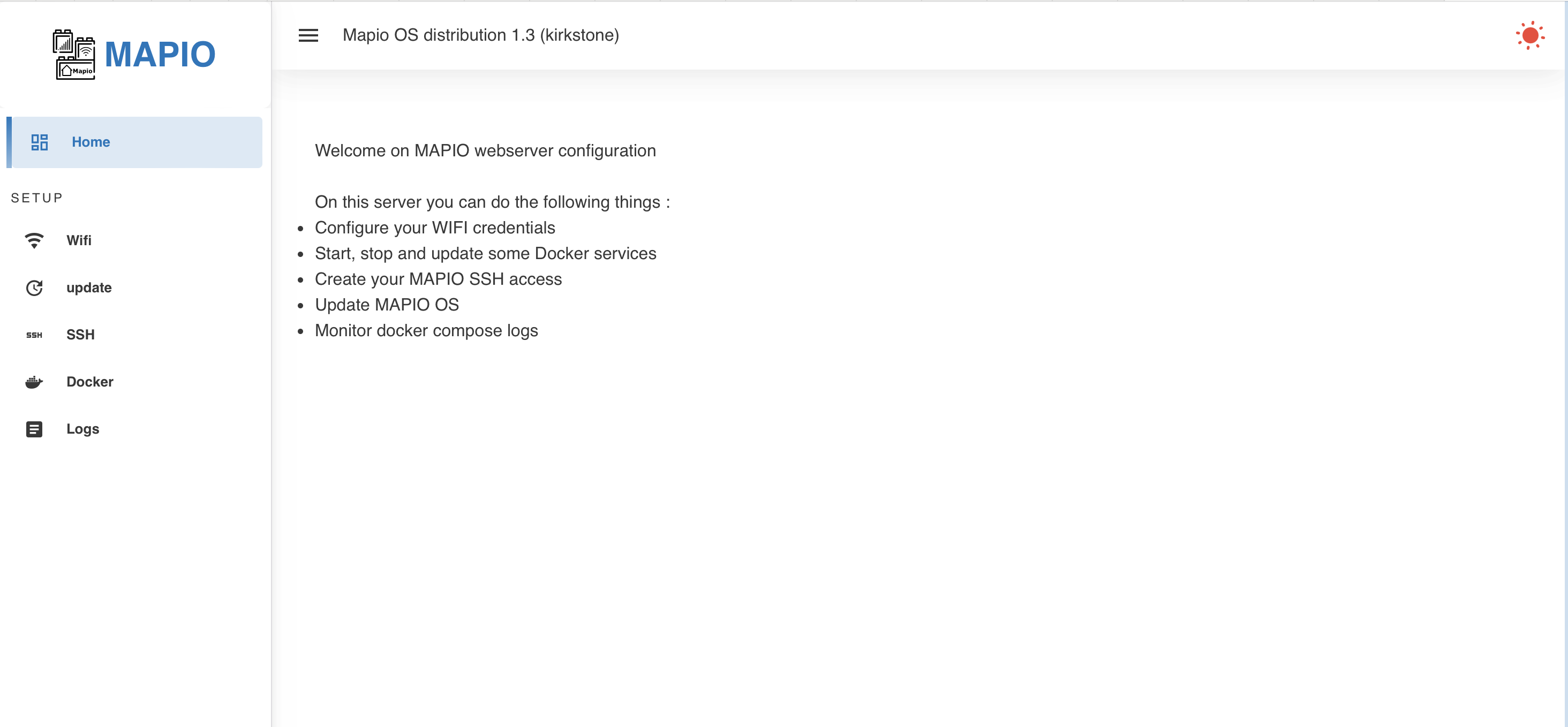
Click on OTA Update then on next page click on Choose file and select the bundle. The officials bundle (mapio-bundle-xxx.raucb) can be found here https://github.com/pcurt/yocto-build/releases
Then click on update, it will process the following actions:
Transfer the bundle on the target
Install the bundle using RAUC utility
Reboot the gateway
The update process will take a few minutes, look at the epaper screen to see when MAPIO is available again. After the update, you can verify that the expected version has been installed on the setup web server or on the epaper screen.
Warning
The bundles are signed image. You can only update the running OS with a bundle with the correct signature. If you want to build your own bundle as described in OS Build, you need first to build your own full eMMC image with your own signature.
Note
It is allowed to rollback with an old version with the same process.